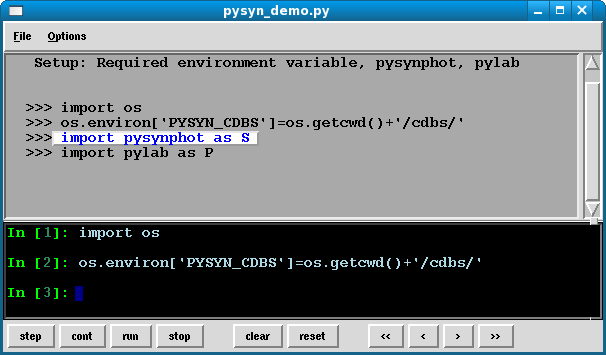
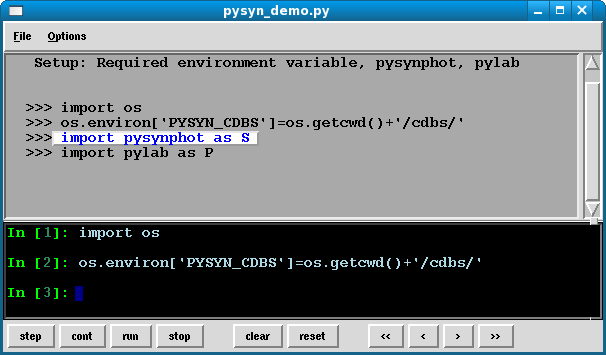
Optionally, Cyrano can embed one matplotlib Figure as shown below:
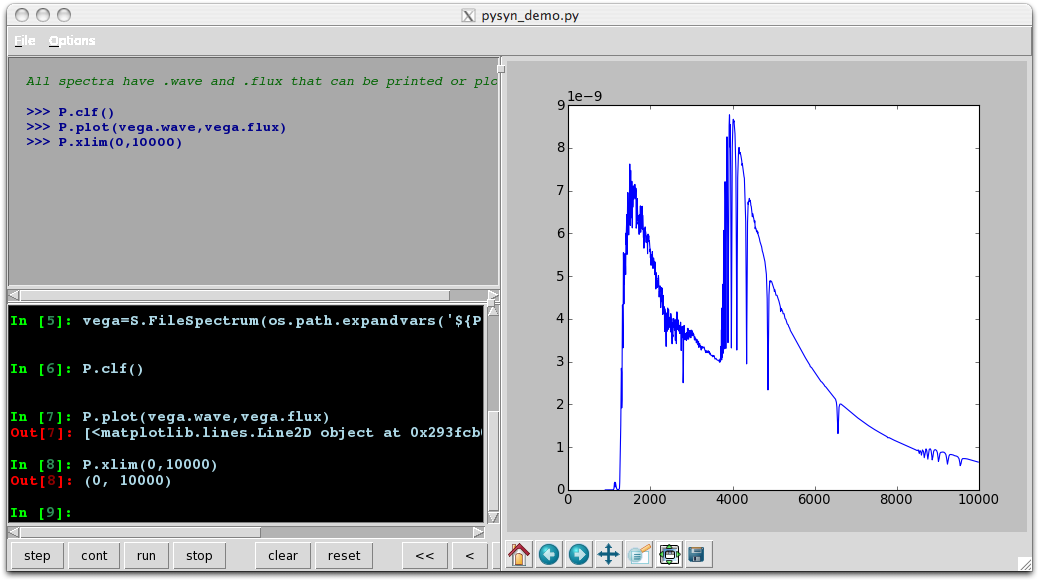
Cyrano is a pure Python package. Stable source releases are here:
Cyrano v0.1.4Rough changes between versions are here: CHANGES
Old versions are here: v0.1 v0.1.1 v0.1.2 v0.1.3% tar zxf cyrano-0.1.4.tar.gz % cd cyrano-0.1.4 % python setup.py install % cp cyrano ...somewhere on your path...Since we don't use it ourselves and since it didn't "just work", Windows is not yet a supported platform.
Cyrano's basic usage is defined here: README
Cyrano's default configuration is defined by config.py which can be copied to $HOME/.cyranorc and edited to configure Cyrano.
| Pmw | v1.3.2 or later, found here: SourceForge (original) or stsci (cache) |
| IPython | v0.9.1 or later, found here: scipy.org (original) or stsci (cache) |
| matplotlib (optional) | v0.99 or later, found here: sourceforge.net (original) or stsci (cache) |