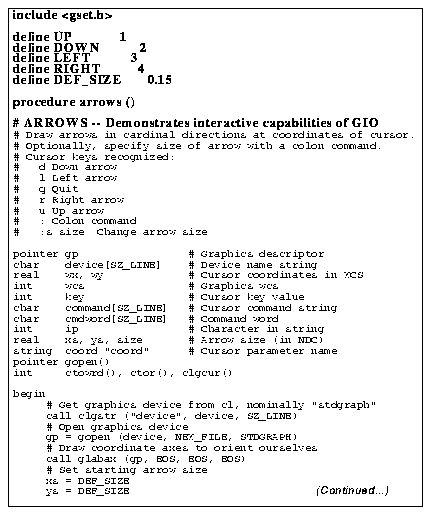
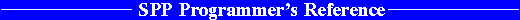




The clgcur() procedure is a clio function that returns a value that is EOF upon the end of cursor interaction. Note that the function call is within a while loop that terminates on the value EOF.
Note also that several cursor keys have been defined for the task. That is, when the user types that key with the graphics cursor active, the task performs some function. These functions are in addition to the built-in functions of the IRAF graphics cursor. The implementation of the cursor keys is also an example of the switch ... case syntax.
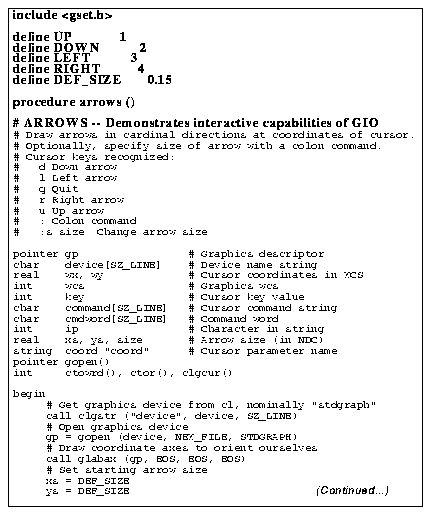






Generated with CERN WebMaker