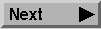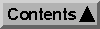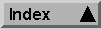Specifying Groups
Because GEIS files can contain multiple images (each stored in a group), you will often need to specify a particular group upon which an application program should operate. In fact, if you do not specify a group, most IRAF and STSDAS tasks will operate only on the first group.To specify a group, enclose the group number in square brackets. For example, if the file mydata.hhh were a 10-group file, the command:
cl> imarith mydata.hhh[2] + 2. output.hhhwould add 2 to the values in group 2 of the file mydata.hhh, writing the results to a new file called output.hhh, which would be a single-group file.
The output from any operation on a single group of a multigroup GEIS file is a single group output file. You can, however, create multigroup output files the first time the new image is written, for example, look at the first line of the following commands:
cl> imcopy mydata.hhh[2] newimage.hhh[3/4]
cl> imcopy mydata.hhh[3] newimage.hhh[4]
The first statement copies group 2 of the input image to group 3 of the output image, and creates the output image with enough storage space to accommodate 4 groups. The other 3 groups will be empty, but you could copy other data into them as long as the image dimensions match. Note that the second time the output file is used, the new total group count (4) is not repeated. If you were to repeat it, IRAF would think you wanted to create an entirely new file, rather than updating a group in an existing file, and would warn that you were trying to overwrite an existing file. Similarly, other standard tasks can be used to create multi-group output files, for example:
cl> imarith mydata.hhh[10] * 2. newimage.hhh[2/5]
There is currently no automatic way to have an IRAF or STSDAS task process all groups in an input image and write the results to corresponding groups in an output image. However, there are several STSDAS tasks, particularly in the
toolbox.imgtools,
fitsio, and
hst_calib.ctools packages, that simplify using group format data. Also, the pipeline calibration tasks explicitly process all groups in a GEIS file. For example, the
gcopy task in the imgtools package will copy all of the groups to another GEIS image:
cl> gcopy mydata.hhh newimage.hhh
Specifying Image Sections
There are also likely to be times when you do not want to work with an entire image, perhaps because you want to limit a task to a particular area of interest or because you want to exclude suspect regions from affecting your analysis. You can limit the area affected by a task using image section syntax. For example, the following command will add 2.0 to a 100 100 one-group pixel subimage of the second group of mydata.hhh and store the result in a new 100 100 image called output.hhh.
cl> imarith mydata.hhh[2][101:200,101:200] + 2. output.hhh
 If you specify both a group number and an image section, the group number must precede the image section. (See "Image Sections and Groups" on page 28).
If you specify both a group number and an image section, the group number must precede the image section. (See "Image Sections and Groups" on page 28).