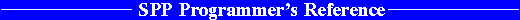par, containing definitions of the task parameters, such as playpen$wcslab.par. The doc directory contains the task help files, one for each task in the package.
Implementation
The procedure, then, is to develop the application in a private directory with a structure similar to the intended target package. Development should be done in a local user directory rather than the system directories, not even the development system. Use an existing package as an example of how to proceed. When you are ready to install the package, copy the task files to the intended package directory and edit the existing package files to include references to the new package. Run mkpkg to rebuild the package with the changes (the added task). When you are satisfied that things work, run mkpkg install to move the executable to the appropriate binaries directory.
- Tasks in the Package
-
- Implementation
-




Generated with CERN WebMaker