

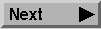
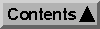
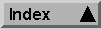
 Because the Calibration Data Base is stored on a dedicated data base server at STScI, the
cdbsutil package and other CDBS-related tasks are not exported with the rest of the STSDAS software. Off-site users can use StarView to determine the best reference files to use in calibrating data. Within StarView are calibration reference screens for each instrument that produce listings of the references files used to calibrate a dataset and the current best reference files for these data. StarView can also be used to retrieve these reference files from the Archive. See "Determining the "Best" Reference Files" on page 70 in the HST Data Handbook.
Because the Calibration Data Base is stored on a dedicated data base server at STScI, the
cdbsutil package and other CDBS-related tasks are not exported with the rest of the STSDAS software. Off-site users can use StarView to determine the best reference files to use in calibrating data. Within StarView are calibration reference screens for each instrument that produce listings of the references files used to calibrate a dataset and the current best reference files for these data. StarView can also be used to retrieve these reference files from the Archive. See "Determining the "Best" Reference Files" on page 70 in the HST Data Handbook.
The one task most likely to be useful to most users is getreffile, which retrieves the names of the best set of reference files for calibrating a specific observation. The reference files named in the image header are not always the best because newer and better reference files may have been delivered after the observation was taken.
The task getsource is rather specialized. It returns the number of reference files derived from each source for a specified data base table. The information produced by getsource is used to track the delivery of reference files for each instrument. There are three sources for CDBS data:
The process of delivering new files to PODPS begins with stopar which reads the contents of an STSDAS table into the CDBS data base. The lodpar task performs the inverse of this process, reading the most recent data inserted into a data base table back into an STSDAS table. The verify task sets the verification level of data in the CDBS data base. Data must be verified before being moved to PODPS. Reference tables must undergo two additional steps before being delivered to PODPS. lodtab creates an STSDAS table that has one row for each combination of data base columns that define an observation mode. It retrieves the most recent row from the database table for each observation mode. stotab stores the name of this table in the CDBS data base so it can be transferred to PODPS. The last step in the process of moving files to PODPS is release. This task creates a catalog of all files that are ready to be transferred to PODPS. This catalog is used to populate the PODPS data base. Some data base tables, whose names begin with the letters "cr", are used to track files used by the synthetic photometry software. These files are installed in the data base by refdat. The task refcheck can be used to check the format of these tables before installation.
Several tasks reformat information, either so it can be stored in the data base or used by other tasks. rdschf and rdsiaf take files from the project data base (PDB) and convert them to STSDAS tables that can be installed in the data base using stopar. treformat takes an STSDAS table whose column names are close, but not identical to the names of columns in a data base table, and renames them so they match the data base table. This is necessary for installation of the table using stopar. mkretlist takes the output produced by getreffile and writes a file that can be used to retrieve the reference files from the archive using StarView. upreffile updates the image header keywords containing the names of the calibration reference files using the output of getreffile.

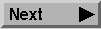
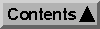
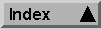
Generated with WebMaker