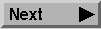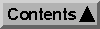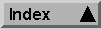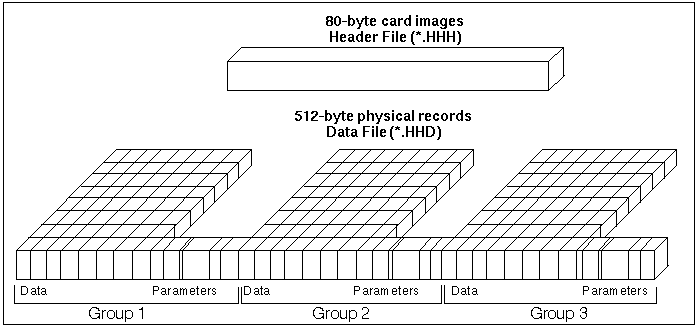Note that in GEIS format the group parameter block follows each group of binary data, and that the group parameters can be any supported data type. But as with FITS groups, each image must be of the same data type.
Structure of a STSDAS Group Format File
Image Descriptors--Header Keywords
Header files are composed solely of ASCII text, and can be printed using standard text-handling facilities (type, page, etc.). However, the lines in GEIS headers are always 80-character, fixed-length ASCII records. Any change you make in the text must not change the length of a line from 80 characters. The images.hedit task will preserve the 80-character line width. There are also tasks such as
chcalpar (in the ctools
package) which will change the calibration switches if you wish to recalibrate a dataset.
 Always edit headers using tasks like hedit. Editing headers with a text editor may corrupt the files by creating incorrect line lengths.
Always edit headers using tasks like hedit. Editing headers with a text editor may corrupt the files by creating incorrect line lengths.
Group Descriptors--Group Parameter Block
Because the actual values of group parameters are stored in the group parameter block with the binary data, you must use the tasks images.hedit or toolbox.headers.groupmod. Similarly, you cannot view the values of group parameters simply by looking at the ASCII text header. Rather, you must use a header listing tool such as images.imheader, which will list the full set of header parameters, including both the main header and the group parameter block. For example, the first several lines of the file hrs.hhh might appear as shown in Figure 3.4.

Header Listing from imheader Task
Note that the six group parameters are listed as part of the normal header, by name (DATAMIN, DATAMAX, CRPIX1, CRVAL1, CTYPE1, CD1_1), and their values have been extracted from the binary data for the listing. It is not immediately obvious which header parameters are from the main ASCII header, and which are from the group parameter block, but from the user's (and programmer's) point of view, it does not matter. If you need to know the origin of a parameter, just search the file header for the string "PTYPE", and you will find the names of all group parameters as shown in Figure 3.5. For each group parameter there is a corresponding keyword PDTYPEn (where n is the parameter number concatenated to PTYPE) which gives the data type of the parameter and PSIZEn which gives its size (in bits). PCOUNT gives the total number of group parameters. GCOUNT gives the total number of groups in the binary file.
Finding Group Parameters
The Unix file system is much simpler than the VMS file system, and all files are treated as byte streams. The GEIS header file is still composed of 80-character card images, with each card image terminated by a "\n" (newline). The binary data is a byte stream, just as on VMS, but with the data written in the natural binary format of the host system.
On most Unix systems the floating point format is the IEEE floating point standard and data are not byte-swapped, as they are on the VAX. The byte order is big-Endian. On the DECStation family (based on the MIPS RISC chip) the floating point format is IEEE, but all data are byte-swapped (little Endian).
STSDAS data files may contain data in any standard Fortran data type, as well as several non-standard types. The allowed data types are shown in Table 3.1.
Data Types Allowed in STSDAS Files
In practice, HST observers are likely to only encounter short integer and single-precision real data. IRAF and STSDAS programs dynamically determine the data type of an input file, and will convert data into whatever internal representation is needed.
Generated with WebMaker
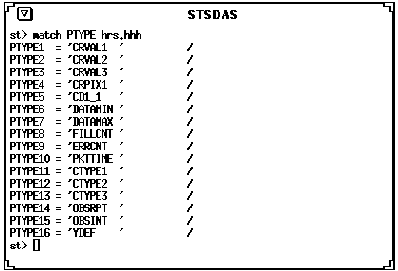
Disk Binary Formats--Physical Implementation
The binary data is stored in the host computer's natural format for all supported data types. There is no conversion to IEEE floating point format on systems such as VMS where the natural floating point format is not IEEE. The physical structure of GEIS files is machine dependent. On VAX/VMS systems, a GEIS file header is a sequential file consisting of fixed-length 80-byte records. The binary data are written as VAX reals, VAX integers (i.e., byte-swapped, or little-Endian format), or whatever the default machine format is for the given data type.