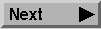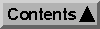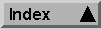Calibration Files
Calibration routines in STSDAS rely on a series of calibration reference files and tables. These are stored in the directory named by the variable crrefer. Other variables used to represent reference file directory names, such as zref and mtab, are subdirectories of crrefer. They are defined when STSDAS is loaded. You may need to check to see which directories are being pointed to by your variables (use the show command to see the current value of a variable; use set to reset it).
Incorrect crrefer values are indicated by error messages like the following:
Generated with WebMaker
ERROR Reference TABLE not found for keyword CCRB
Once you check to see which directories your environment variables point to you might want to check to see that the directory exists and that it's not located on a scratch disk and that you have read permission on the disk and directory. File Format Conversion
Images can be written to IRAF format (.imh) rather than the default STSDAS format (.hhh) by using the strfits task and setting the parameter iraf_file to something with an .imh extension, for example, dummy.imh. If you don't know how to create an image using an ASCII list, look at the help for the dataio.rtextimage task. If you want to convert an ASCII file with flux vs. wavelength to an image, look at the tasks tcreate, trebin, tpring, and rtext. Remember that the convert task in daophot will only convert a dao text data base file to a table. Tables
Table display tasks in the ttools package (e.g., tread, tedit, and tprint) can not handle tables where a single column is wider than your screen size. This should not generally happen, but some tasks (notably calcphot) create columns as wide as 159 characters. If your table has overly wide columns, you will see an error message when you try to display or edit the table. This error message might be:
Screen size error: t=1 b=30 l=4 r=3
ERROR: Abnormal program termination
Some of the table problems referred to the HotSeat are from users who simply don't understand how to use the tables. Read the online documentation and use the ? command to list the brief descriptions of the tasks.
Other File Questions
Most users won't have trouble with files, but here's a couple questions that have come up: